Support Page Content
ChatGPT Edu

Supporting accessibility and innovation, the CSU has launched a systemwide license for OpenAI's ChatGPT Edu plan, an education-focused version that offers advanced tools, security, and controls to enhance teaching, learning, and productivity across campus through the responsible use of AI.
The Sacramento State ChatGPT Edu Workspace launched April 14, 2025.
ChatGPT Edu Features
While completely optional, Sacramento State's ChatGPT Edu license provides eligible faculty, staff, and students free access to a more robust experience over Open AI's current free version:
- Unlimited message limits and faster response time
- Use on iOS, Android, Windows, and MacOS
- Advanced capabilities like data analytics, web browsing + document summarization
- Web search allows users to access and retrieve current information from the internet to enhance queries and research
- Create custom GPT's that can be shared within the campus workspace and support research and learning needs
- Support for over 50 languages
- Security and administrative controls
(conversations/workspace data are never monitored or used to train ChatGPT models)
| Tool | Cost | Privacy/Security | Usage & Limits |
|---|---|---|---|
| ChatGPT Edu | Free | Single Sign-On guarantees academic data is secure within the CSU environment. Our OpenAI agreement ensures ChatGPT Edu interactions and data are not used to train/improve ChatGPT's large language models. The CSU only collects basic use statistics to monitor campus interest/adoption, and will not monitor ChatGPT Edu individual user interactions or conversations. |
Unlimited messages; Optimized for higher education use Discounted "step-up" pricing rates and purchase details are expected to be available in May 2025. |
| Personal Account ChatGPT ChatGPT Plus ChatGPT Pro |
Free - $200/mo. | Free or personal versions of ChatGPT pose privacy and intellectual property concerns; OpenAI Privacy Policy | General/personal (non Sac State use) Paid plans can offer higher usage limits/premium features Must be created with a personal (non Sac State) email address |
Join Sac State ChatGPT Edu Workspace
All current faculty, staff, or students* (including CCE students) can click the button below for how to create your new Sac State ChatGPT Edu account. And once you're connected, be sure to bookmark the link for easy access.
*Licensing is currently not available for alumni, auxiliary, College of Continuing Education (CCE) faculty and staff, emeritus faculty, and other campus community members and partners.
Existing (Personal) ChatGPT Account
If you already have a free or paid subscription ChatGPT account that you prefer to use (created using a personal/non Sac State email), feel free to continue - the Sac State ChatGPT Edu Workspace is optional/additional.
However, if you had previously created a ChatGPT account using a Sac State email address there are some decisions you'll need to make.
Why?
OpenAI policy only allows one account per email address - and now that the Sac State ChatGPT Edu Workspace is live, you'll receive the following pop-up upon your next login with options for how you'd like to proceed:
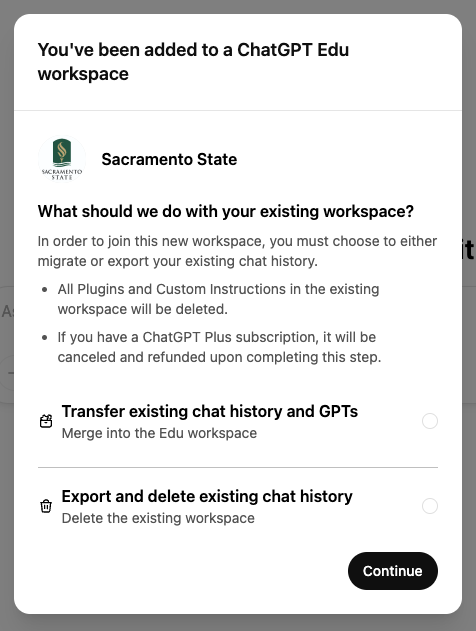
Also, if you had a paid subcription and already paid for a month, you will be partially refunded by Open AI for that month.
Using AI Responsibly
The power of AI brings up a host of questions about proper use in academic and administrative settings, the information and data used, and other ethical scenarios.
For using AI in instruction, administrative tasks and research, building chat bots, the types of information you can (and shouldn't) input, and much more - visit these helpful resources:
Training & Support
In addition to their helpful introductory overview, OpenAI provides specific resource hubs to help you optimize your experiences using ChatGPT Edu:
Or click the buttons below for OpenAI's Help Center or campus-led support: