

Getting Started / Ways to Capture / Cropping Notes / Converting with LView Pro / Making the Image Map
Image maps are pictures (graphics or characters) that have clickable hot spots. Big deal, eh? By now you know that graphics and characters can be hyperlinks, so who needs a clickable image map? Well, image maps can make a complex site entrance simple because the whole page can have just a single graphic on it, yet that graphic can have several clickable hotlinks. Another good reason for using an image map, as you will see shortly, is that image maps allow you to save words as graphics which means that the font style you choose in an image remains fixed. In other words, all computers see the image and its font style the way you intended it to be seen, because an image map is a gif or jpg. Image maps can also be efficient, appealing to the eye, and intuitive. Here's an example of all this in the site entrance to the Pleasant Ridge School District. Click on any image and you'll go somewhere. This is a single jpeg image with clickable hot spots.
There are several steps in creating an image map. Open any graphic program that will allow you to type words or add images. I like to use HyperStudio for this because of all its options.
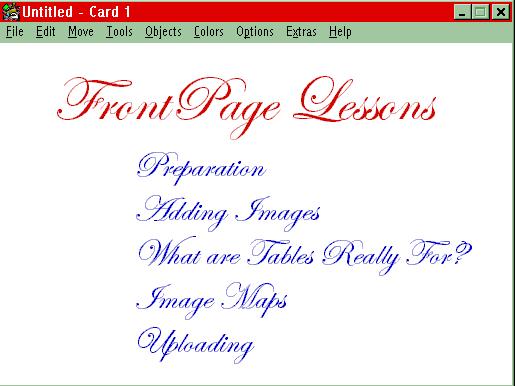
Note: I'll use LView Pro in this step. I like it because it is simple and fast! However, LView Pro is no longer shareware. This means, that if you try the program and want to keep it after 21 days, you must buy it for $40. You can also search around the web to find freeware or shareware graphics programs that you prefer. Graphics Workshop Classic, for example, is shareware. It is an excellent graphic program. There is no trial time period, but if you like it, you may register Graphics Workshop Classic for $40.
More to note: You may already have a graphic program on your hard drive that converts any image format to GIF or JPG. For example, if you purchased FrontPage, you also received the image composer or image editor packaged with FrontPage. Those will convert images to GIF or JPG format.
Last thing to note: Microsoft Paint comes with Windows. It can do just about anything you need to do in preparing to make image maps. If you want to skip the LView Pro procedure, and you don't want to fiddle with Graphics Workshop Classic, use Microsoft Paint. Click on the link to go to a brief lesson and you can skip the LView Pro stuff below.
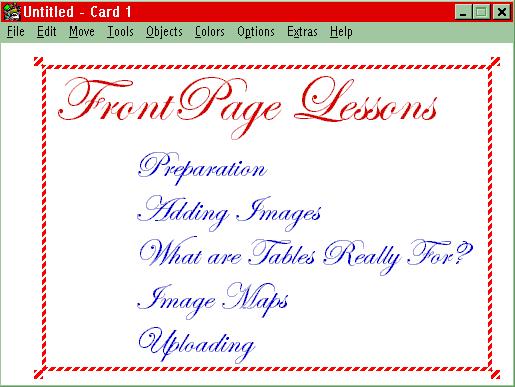
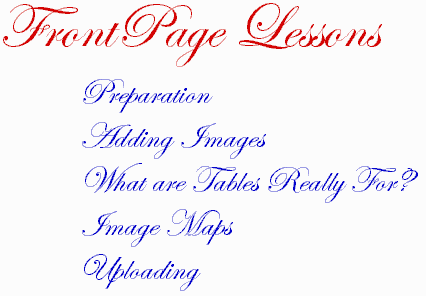 Once your image is selected, simply trim it (cropping) by choosing "Edit"
=> "Crop".
Once your image is selected, simply trim it (cropping) by choosing "Edit"
=> "Crop".