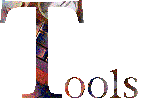
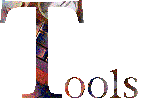
Students in the iMET program must be comfortable with the use of word processors, databases and spreadsheets. These three application tools will often connect with the strategies identified in Joyce and Weil, particularly the Inductive Strategy, Synectics, Concept Attainment, Inquiry and Simulation. Establishing a comfort level and gaining competence takes time and motivation, therefore, a three-tiered system of competencies for each application is presented here. Students are expected to identify a base comfort level from the descriptions below and work toward greater competency with each tool as mini-assignments are completed. In this way, all students can progress in relation to their predefined levels of comfort and establish increasingly complex levels of competence.
| Categories | Database | Spreadsheet | Word Processor |
|---|---|---|---|
NoviceAt the novice level, it is not necessary to use this mini-assignment in an instructional setting. Click for the explanation of what and when to submit. |
Open, create and save a database
|
Open, create and save a spreadsheet
|
Create and open a word processing document
|
PerformanceAt the performance level, the mini-assignment may be used in the context of an instructional setting. Click for the explanation of what and when to submit. |
Create a simple database
|
Create and use spreadsheets as a utility such as a simple gradebook
|
Create and open word processing documents
|
Expert / MentorAt the expert / mentor level, the mini-assignment should be designed to be used in the context of an instructional setting. Click for the explanation of what and when to submit. |
Teach others to create and use a database
|
Teach others to create and use spreadsheets for utilities and lessons
|
Teach others the use of word processing across the curriculum
|
Each assignment is to be considered a separate task.
The Database:
| Begin on September 19 | Submit to colleague by October 13 | Provide feedback by October 20 |
| Begin on October 17 | Submit to colleague by November 3 | Provide feedback by November 10 |
| Begin on November 4 | Submit to colleague by November 17 | Provide feedback by November 21 |