Support Page Content
IRT Style Guide
'Write' this Way
Whether an Outlook or SacSend email, memo, report, slide deck, web page, or other instances, all written communications should consistently model the Sacramento State experience, as well as the IRT division "voice."
This style guide hub provides helpful resources to ensure your correspondence supports university standards.
Style Guide Resources
General Style Guidelines
We use the following guides (with some exceptions) for creating communications materials:
University Communications Writing Style Guide
IRT-Specific Style Guidelines
Because we serve a diverse community of faculty, staff, and students - of often varying technical aptitude - it's sometimes necessary to depart from general guidelines to account for the highly technical nature of our division's work and complex terminology. Each category below provides guidance on IRT-specific style uses.
IRT Communications Channels
| Channel | Managed/Submitted By | Used For/Audiences |
|---|---|---|
| 411 | IRT Service Desk; anyone can submit | Internal outage alerts and crisis management |
| SacSend 2.0 Emma |
IRT Marketing & Communications Manager; provisioned users | Proactive/reactive messages to Faculty, Staff, Students, Auxiliary, and custom (imported) internal lists |
| System Alerts My Sac State Banner |
Provisioned users including: Web & Mobile Services team IRT Service Desk IRT Marketing & Communications Manager |
Alerts appear on My Sac State - used for more urgent messages such as outages |
| Monday Briefing | IRT Marketing & Communications Manager | Managed by UComm; submit proactive items for faculty and staff audiences only the Thursday prior to a desired Monday run date |
| Social Media | IRT Marketing & Communications Manager | Facebook X |
IRT'isms
Division Name
Even if a logo is present in the communication, always spell out the full division name on the first reference followed by the acronym in parenthesis:
Information Resources & Technology (IRT)
Other things to note:
- After the first reference, all subsequent references can now simply be the "IRT" acronym without parenthesis
- Because the ampersand is in our branded logo, we depart from University Communications' ampersand guideline and never swap out the "&" for "and"
| Full Reference | Acronym | Incorrect |
|---|---|---|
| Information Resources & Technology | IRT | Information Resources and Technology IR&T IT |
| Departments/Teams ex: IRT Campus Applications team |
(CAT) CAT team |
Do not capitalize the word "team" in a department reference |
IRT Departments
- Always add the "IRT" prefix when referring to internal IRT departments.
- Formal/executive communications: IRT Infrastructure & Operations
- Informal/casual communications: Add lowercase "team" after a department mention - such as the "IRT Service Desk team" to sound more informal
| Department Name | Acronym/Shortened Name |
|---|---|
| IRT Administration | IRT Admin team |
| IRT Campus Applications team | (CAT) |
IRT "Voice"
Write for all readers. Some people will read every written word. Others just skim. Help everyone read better by grouping related ideas together, using descriptive headers and subheaders, and bullets to break up lists.
Focus your message. Create a hierarchy of information. Lead with the main point or the most important content, in sentences, paragraphs, sections, and pages.
Be concise. Use short words and sentences. Avoid unnecessary modifiers.
Be brief and specific. Avoid vague language and any fluff.
Because we often deal in complicated processes, acronyms, and software jargon, it's not difficult to confuse our audiences with too many details.
The goals of the IRT division "voice" when writing for various audiences is to:
- Be inclusive and approachable - not be overly technical or "sound like IT"
- Make 'IT' easy - break down complicated steps/instructions to make it easy for varying technical abilities to follow
- Engage - talk to them, not at them
- Be proactive - address known (and emerging) issues or frustrations
- Demonstrate value - why our work/software/new process will improve their experiences
| Instead of... | Better |
|---|---|
| Customer, user, individual | Personalize it with "you" and "your" ex: "each user's computer" to "your computer" |
| Salutations such as "Dear [Faculty, Staff, Student]" |
Consider no salutation if message is targeted, or: Hello, [Name] (if able to customize) Hello! (if unable to customize) Hi! (if able to be informal) |
| Negative Language | Avoid "can't," "shouldn't," or "don't" with positive action words such as "can," "recommended," and "best" |
| End of Life, Retired | Try "transitioning to [new tool]" |
IRT Branding (Graphics)
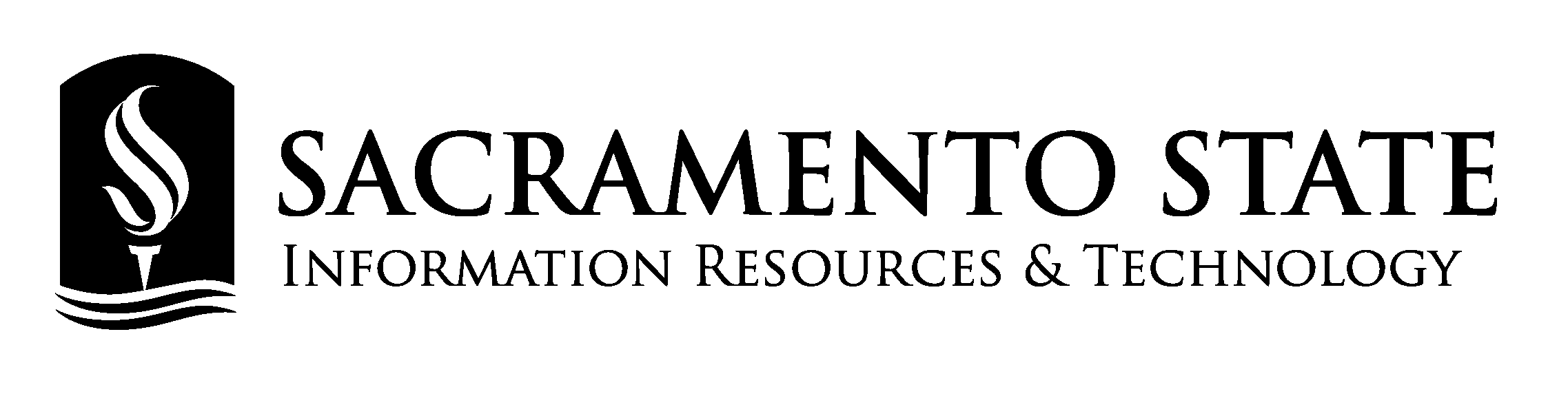 IRT collateral follows the specific visual guidelines in the Brand Center.
IRT collateral follows the specific visual guidelines in the Brand Center.
Font
When producing Word documents, slide decks, or spreadsheets, the university's primary font type is Myriad. As this font suite isn't always included on most campus devices, opt for Garamond or Calibri.
Creating Graphics
For larger designed items, connect with the Communications & Marketing Program Manager for guidance. This includes collateral such as:
- IRT letterhead for official memos/correspondence
- Flyers
- Slide decks
- Signage (printed, digital)
- Swag/branded items
Email Signature
University Communications offers the following format best practices for building your email signature in Outlook.
Include a logo? Including either the Sacramento State logo or Information Resources & Technology sub identity logo in your signature is optional, and can be downloaded here:
Social media icons? Again, optional, but given the small following for IRT channels, it's better to not include.
Writing Knowledge Base (KB) Articles
The IRT Service Desk Team has developed a primer for those tasked with writing Knowledge Base articles, known as KB's.