
Disappearing Acts in the Zone of Proximal Development
Picture yourself browsing through your hard drive late at night. Soft and low slumbering noises emit from closed doors at speeds that remind one of ancient CPUs. Only the faithful labor at the bits of an assignment gone wild by most standards. The HyperStudio nymphs beckon with flirting browse hands and buttons that speak. As you feel multimedia hypnosis stretch across the pixels of time and space, the cursors of your mind click and drag you to realms never before known to your self-inspired pedagogy. You race to close the window on this subtle addiction, but it is too late. You've entered a world of unquenchable thirst for knowledge; you've entered the Zone of Proximal Development.
Newsflash: Rio Linda, CA
Two CSUS Graduate Students were inspired by multimedia and slipped into the unexplored lands of the ZoPed. Annette Wisecracker and Sandra Stockton noticed the little used but highly appropriate No Click feature in HyperStudio's vast array of intuitive options. The ladies quickly made use of this feature in their California Missions Stack to create a mysterious text disappearing act sure to create wonder and awe in their students and colleagues. When asked how it was done, the two pioneers shared their new wisdom in a willing, unassuming manner.
It seems that when users arrive at this project, they enter through a magical doorway only to be treated to an array of learning.

One such learning experience takes the learner to a definition of Secularization.

Upon moving the browse hand to the word "Secularization", students behold the magic of the "No Click" feature.
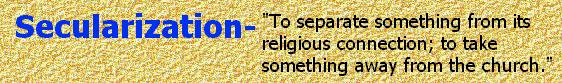
It's truly a now-you-see-it; now-you-don't effect that will focus the attention of learners who favor nearly any of the multiple intelligences. It works for this reporter!
According to Weiskircher and Stockton, the appearance and disappearance of the definition was created by first placing a text object (the definition of secularization) on a HyperStudio card. The text object must be named. Following that, an invisible button was added and placed under the word "Secularization".
The next step, according to the two pioneers, creates the magical nature of the effect. The ladies clicked on "Features" in the "Button Appearance" window.

They noticed immediately what few have seen before! There is a feature called "No Click" that can cause things to happen upon rolling the browse hand over the newly added button! Just check the box next to "No click" and you have it.
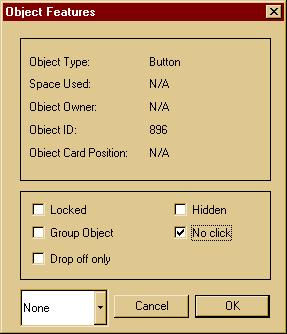
Lastly, the ladies reassert that the Hide/Show NBA needs to be enabled (see a previous report on Hide/Show). Obviously, without the Hide/Show NBA, there would be nothing for the "No click" feature to do, eh? (This leads to flattened foreheads as is typical when one wanders through the ZoPed.) They added the Hide/Show NBA and made the definition of Secularization disappear.
To make the text reappear, our heroines added an invisible button over the word "Secularization" and the "No click" feature along with the Hide/Show NBA to make the definition appear. If it is necessary to have the text object hidden when arriving at the card, another swell option is available to you.
Use the "About this Card" feature in the "Objects" menu.

Choose "About this Card" and you get to select what you want the card to show upon arrival or departure. Play with this feature until you find your way back from the Zone of Proximal Development.
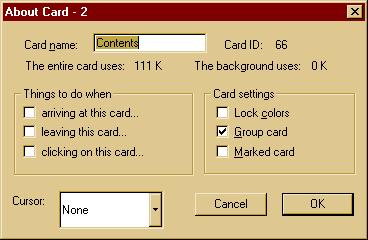
Weiskircher and Stockton will surely go on to become multimedia gurus as the civilized world recognizes their noteworthy achievements.