Support Page Content
Advanced Class Scheduling Manual, Appendix A: eLearning Courses
Table Of Contents
Meeting Pattern Issues and Setup Examples
There are a variety of delivery modes for eLearning Courses, including online, hybrid (some online and some in-person), televised (an in-person section is televised simultaneously to other sites on or off campus), and Web Assisted (SacCT).
The campus has experienced issues with online courses that have been scheduled in a room for the entire semester, but because of the online nature of the course, the room is unoccupied much of the time. This can result in less efficient use of classroom space and block the availability of rooms that can be used for other classes or events during the semester.
New features in CMS have been implemented to allow the system to reflect the online portions of a course without occupying a classroom. A Facility ID code of ‘WEBONLINE’ has been defined and can now be assigned to the online portion of a course rather than a room being assigned.
The following are examples of the most common types of eLearning courses and how they should be set up on the Basic Data and Meetings screens in CMS. This will ensure that facilities are used effectively and students are informed of the delivery mode for the course section in the Class Search.
Example 1: Online Courses with No Classroom Time
The following is an example of a course that is delivered entirely online and does not occupy a classroom. The section is setup with no days or times and the Facility ID is entered as WEBONLINE. (Figures 33 & 34: Example 1 - Online Course with no classroom time.)
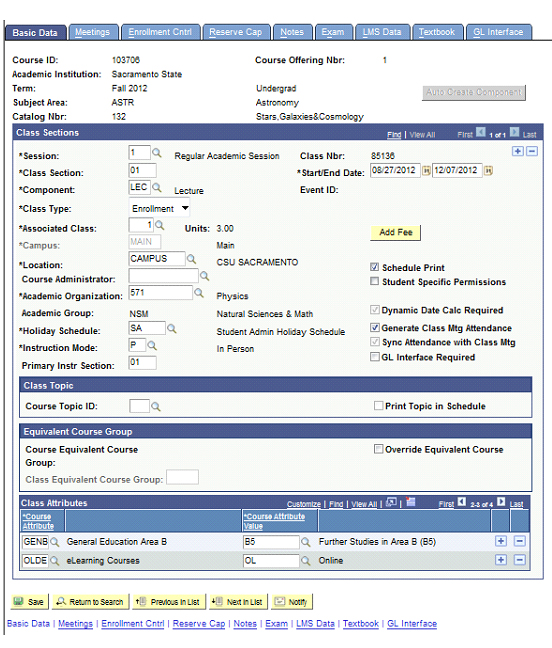
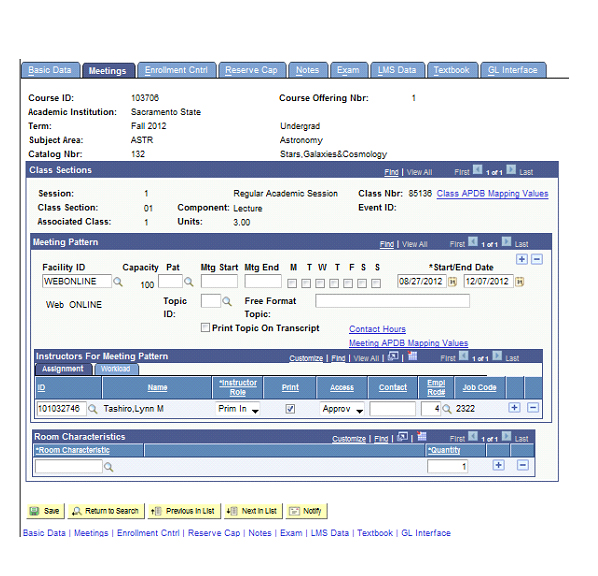
Example 2: Online Courses with Partial Classroom Time
Some courses are online, but require an organizational meeting during the first week of instruction. This requires a classroom to be scheduled, but the classroom is only needed during the first week of instruction.
The following is an example of how this situation should be scheduled. The section has two meeting patterns. Additional meeting patterns can be created by clicking the plus symbol in the Meeting Pattern section. (Figures 35 & 36: Example 2 – Online Course with partial classroom time.)
- The first meeting pattern displays a Facility ID of WEBONLINE for the term dates of 8/30/2010 to 12/10/2010.
- The second displays a Facility ID for the physical location of the classroom. In this example the class meets in CPS 327. The dates will reflect only the first week of instruction; Tue. and Thurs. from 8/31/2010 to 9/2/2010.
- A final reminder regarding sections with more than one meeting pattern: only the first meeting pattern should have the Assign Type=IFF on the Instructors for Meeting Pattern>Workload Tab. All other meeting patterns should have Assign Type set to ‘Not Include
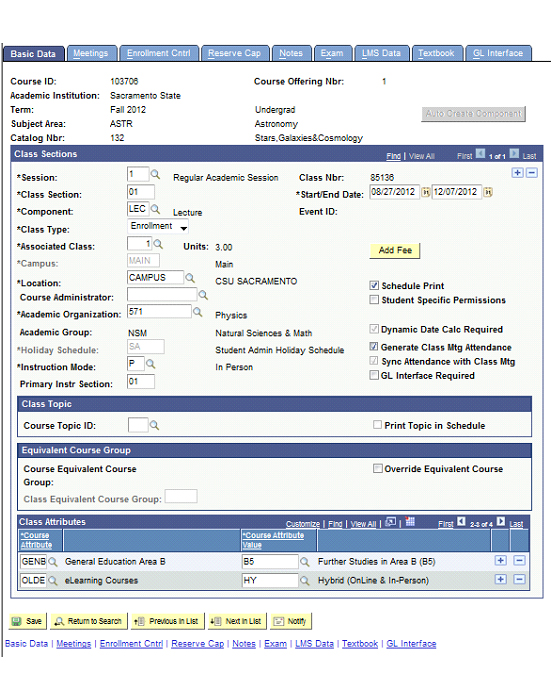
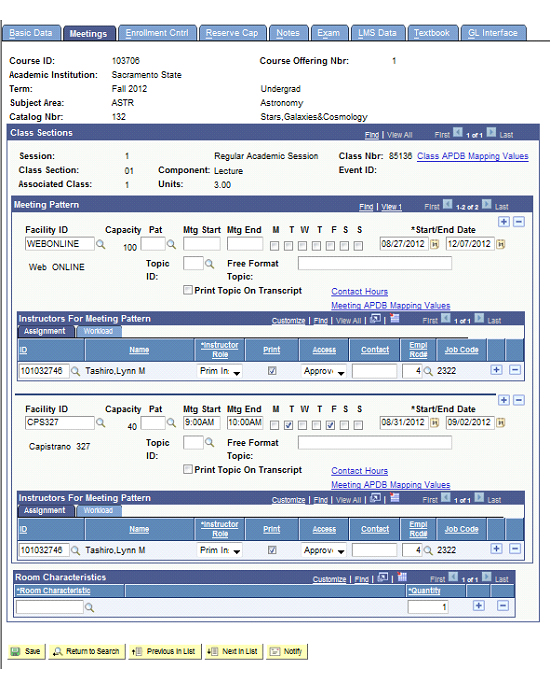
Example 3: Online Courses with Weekly Classroom Time
This example illustrates a course meeting one day per week in a classroom, and the rest of the time online. The course has two meeting patterns. (Figures 37 & 38: Example 3 – Online courses with weekly classroom time.)
- The first meeting pattern Facility ID is WEBONLINE. The days are set to Thursdays from 8/30/2010 to 12/10/2010 for the entire term.
- The second meeting pattern Facility ID is RVR 1006. The days are set to Tuesdays only from 8/30/2010 to 12/10/3010 for the entire term. The meeting pattern must show that the section is assigned to a room for the entire term. Space Management will look at the meeting pattern in the final exam scheduling process to determine whether a final needs to be scheduled.
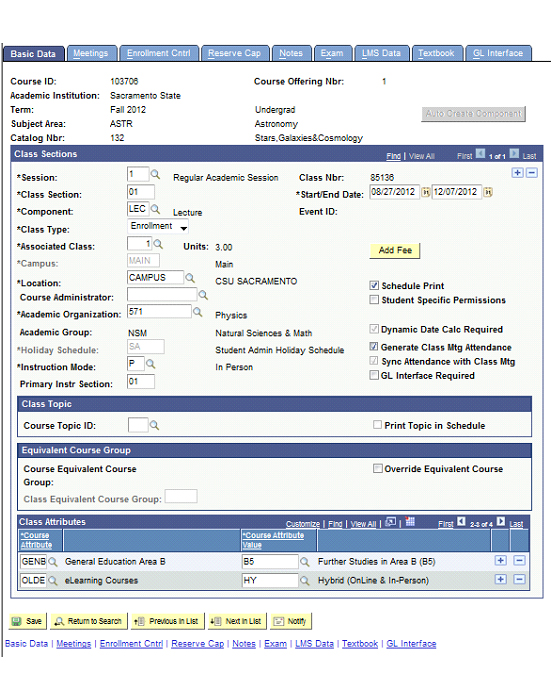
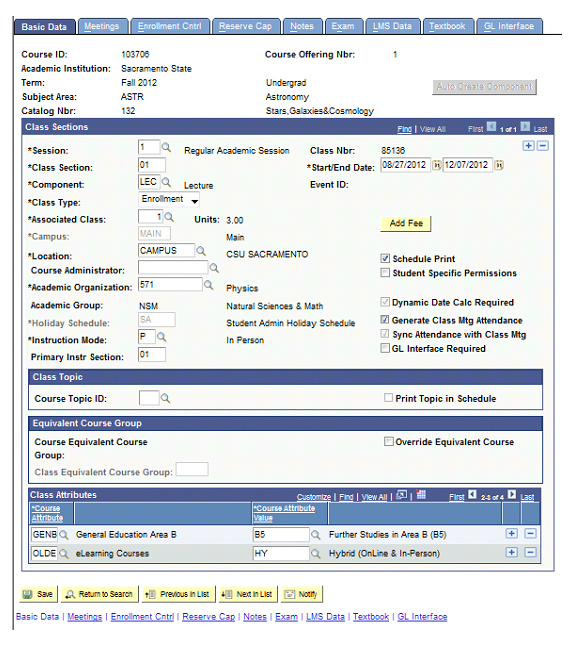
Example 4: Classroom with Televised Feed
If a classroom is scheduled to receive a simulcast televised feed from another instructor led classroom, these classrooms are often only used for a short time early in the semester and are unoccupied for the majority of the semester. If the unoccupied dates for these types of sections could be identified in advance, the meeting pattern for the course could be modified to indicate only the dates when the classroom is occupied. The appropriate “Course Attribute Value” is ‘TV’.