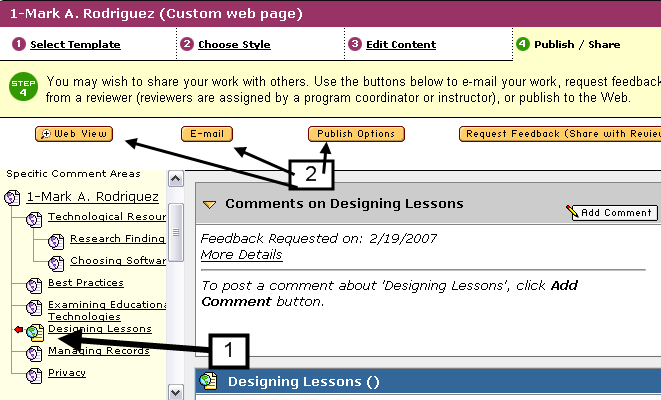- Click on Publish/Share
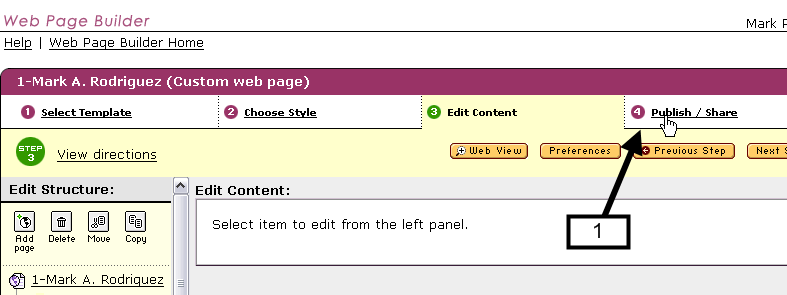
- Click on Request Feedback (Share with Reviewer)
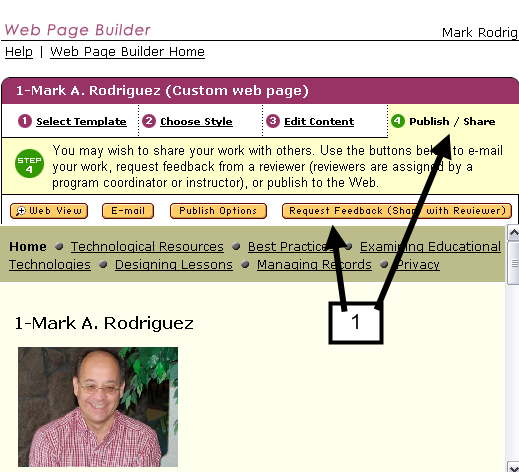
- Select Specific areas of the Web page Project and click Continue
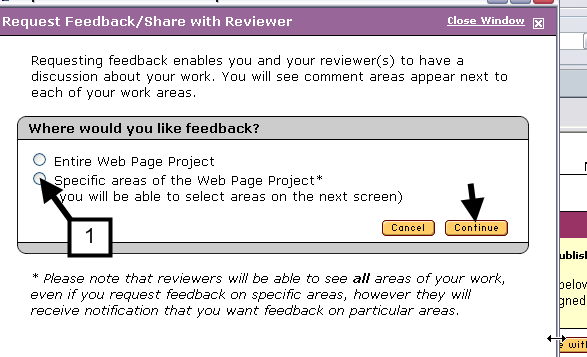
- Select the specific area and click Continue
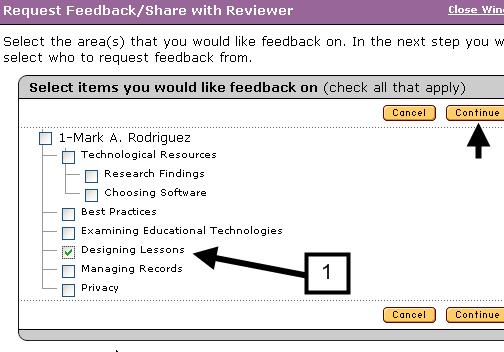
- Select the person to share with and receive comments from
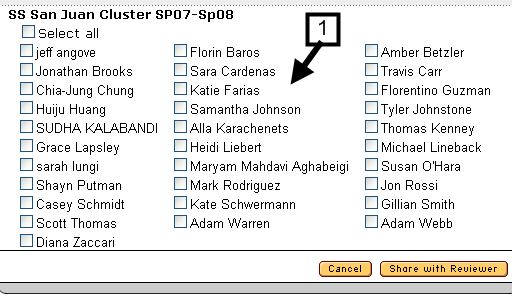
- After step 5, you will see the red arrow notating the specific area where feedback was requested.
- Other options for web pages, include view in a web browser, e-mailing, or publishing to the web.