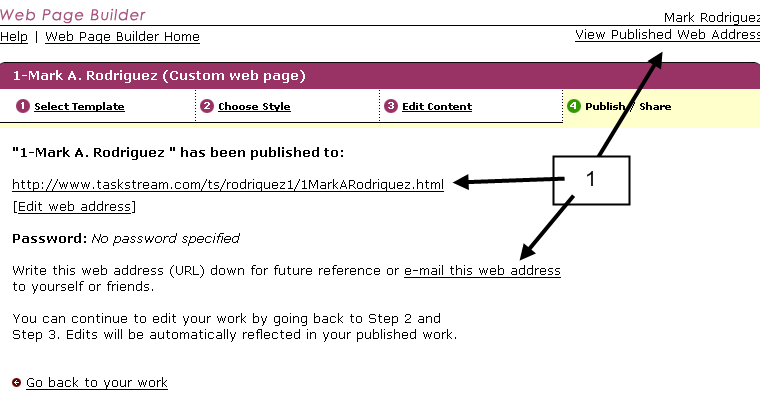- Go into the Web Page to be published, click on Publish/Share and then click on Publish Options.
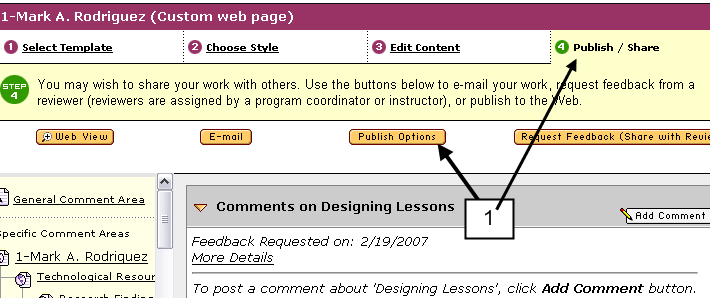
- After clicking on Publish/Share from Step 1, click on Publish.
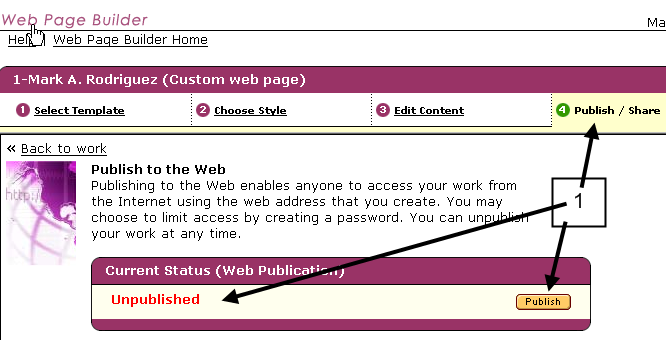
- A web address is automatically created.
- Select either to have the web page password protected or not. For EDTE 373A it is not necessary to password protect.
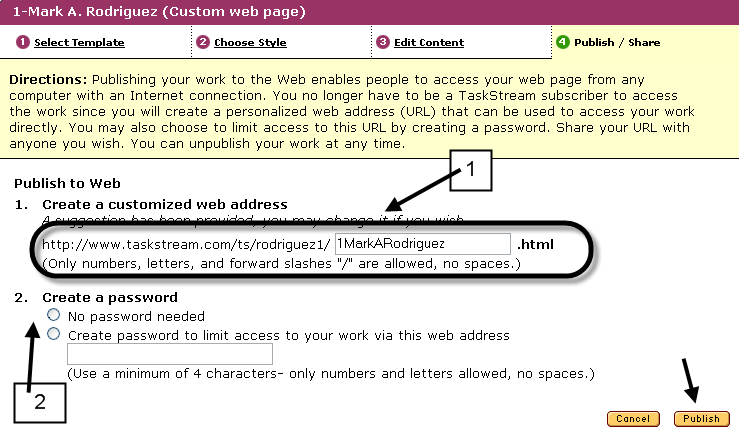
- Shows the Web Address, and has an option to e-mail the web address.