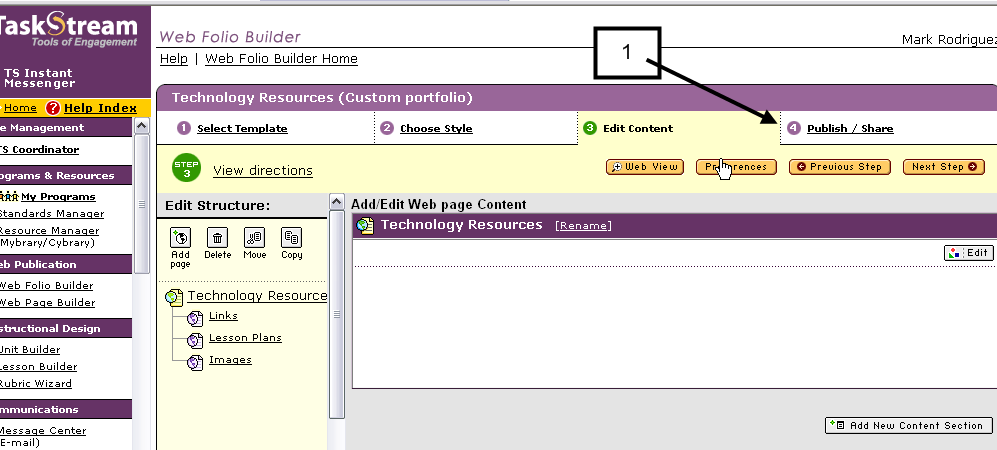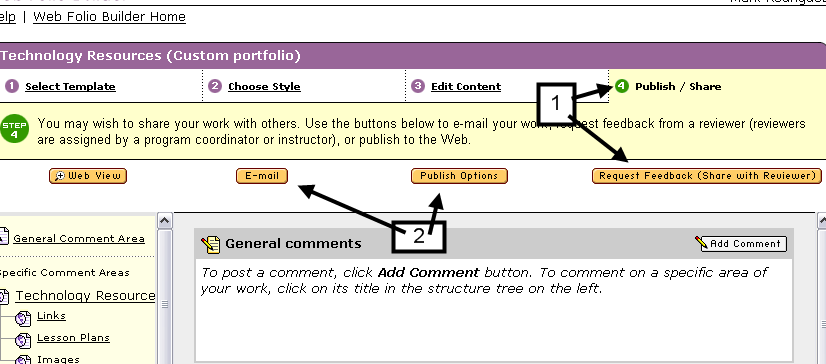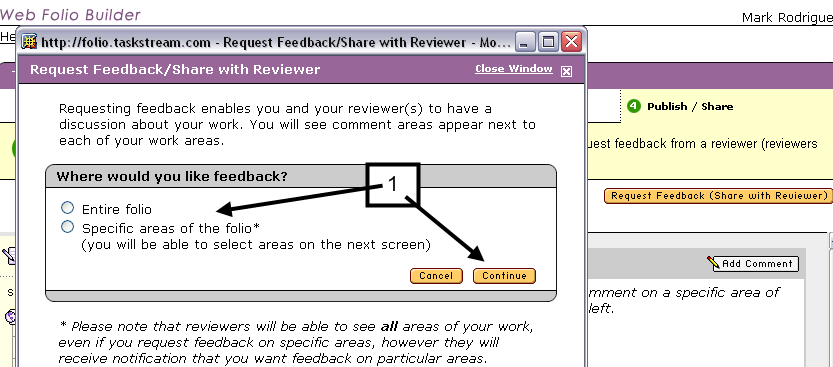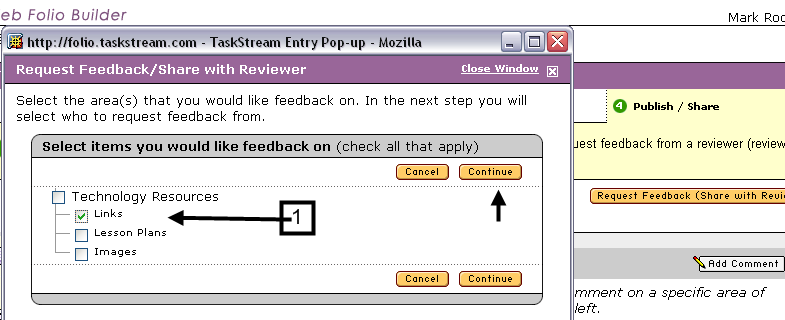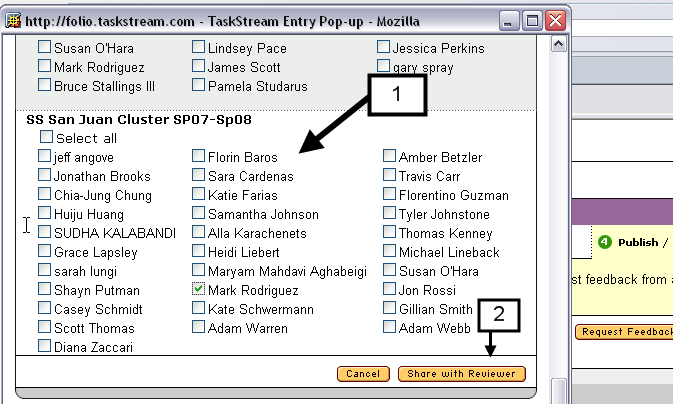Step 1
- When in the Web Folio that is to be shared, click on
Publish/Share.
|
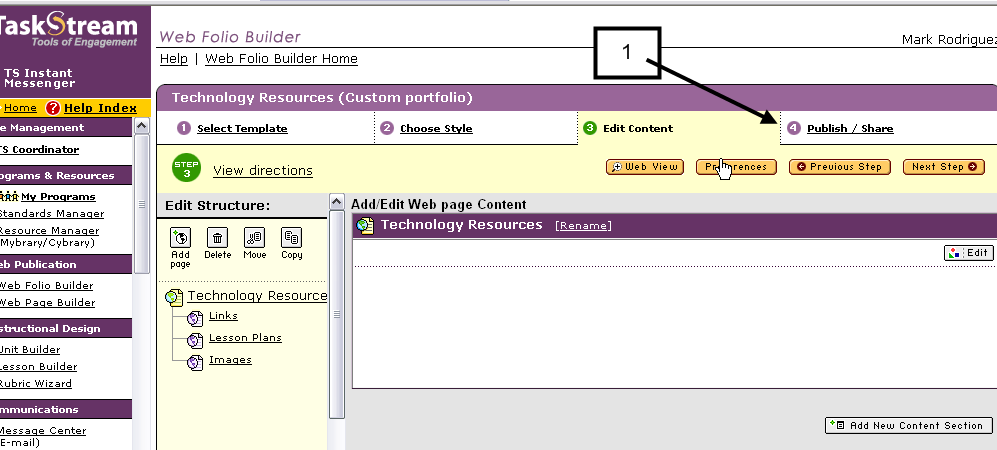 |
Step 2
- After clicking on Publish/Share, then click on
Request Feedback (Share with Reviewer).
- Also this is the place to E-mail or Publish to the
Web, but we are focusing on #1 for now.
|
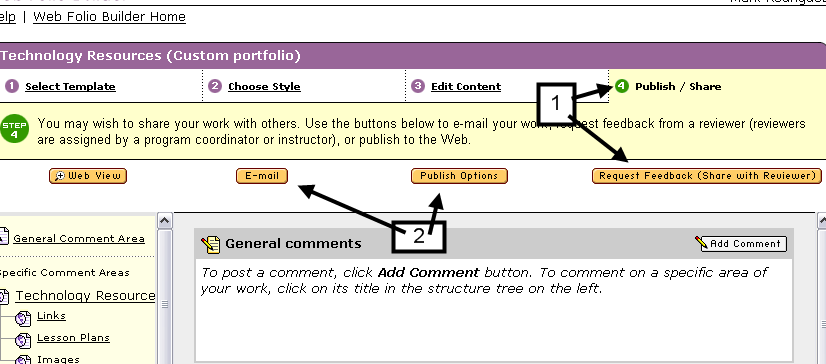 |
Step 3
- If there is a specific part of the folio that you
want comments for, click on the round button next to Specific areas of the
folio, then click continue.
|
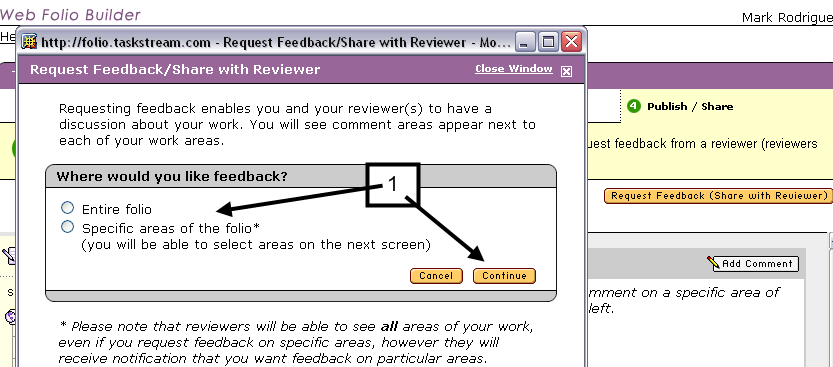 |
Step 4
- If you had clicked on Specific areas... next click
on the specific area, such as Links on the example below:
|
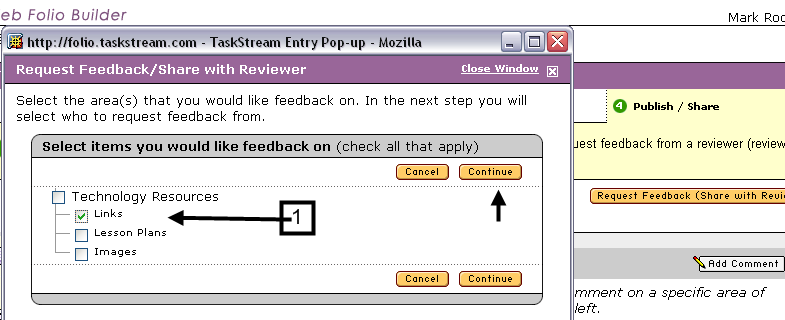 |
Step 5
- Click on the person(s) that you want to share your
work with, and receive comments from.
- In the example below, Mark is selected, then just
click Share with Reviewer to complete the process.
|
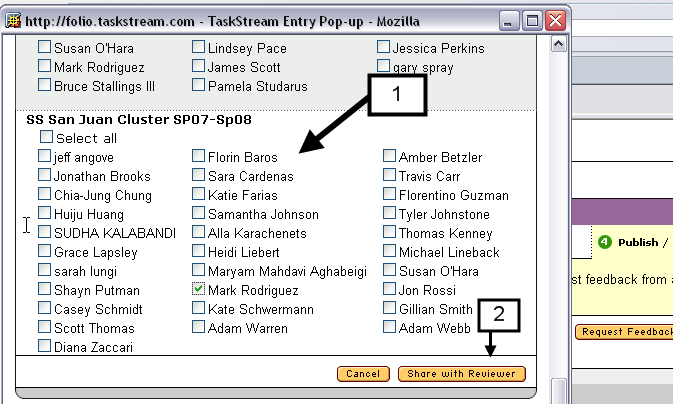 |