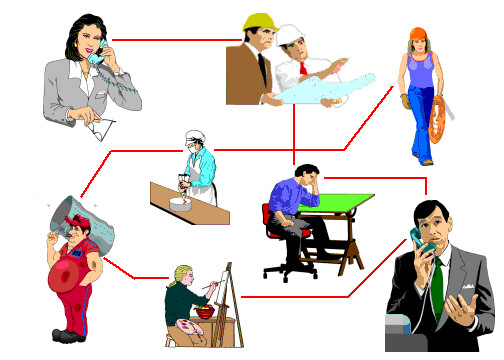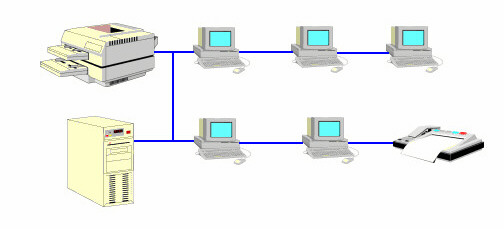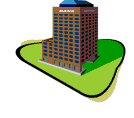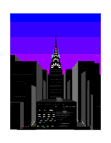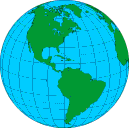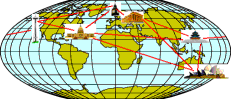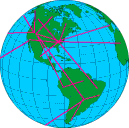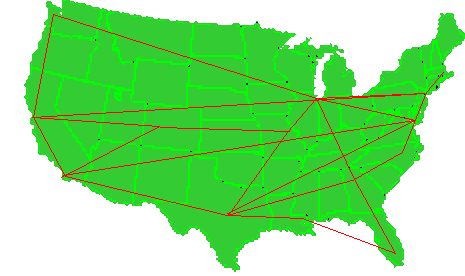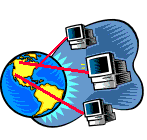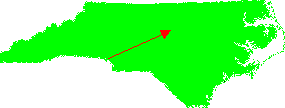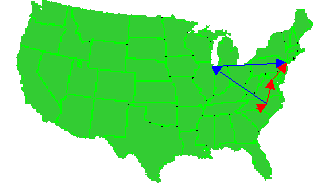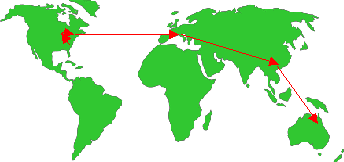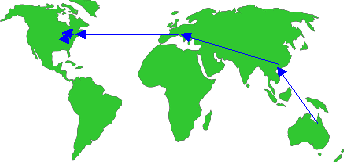Introduction:
Definition of Networking:
Networking, generally speaking, can be defined as communications for the purpose of sharing information and resources.
|
|
|
People "network" for professional purposes. They make contact and communicate with other professionals who may be able to offer a service or share information. These same people will also make contact and communicate with others who may want or need to receive a service or information, which they provide.
|
|
|
The term networking, when applied to computers, can be defined as communications for the purpose of sharing information and resources. A more technical definition is that a network is a series of points or nodes (PCs, networked printers, networked FAX machines, etc.) interconnected by communication paths for the purpose of sharing information and resources. In this definition a node (or point on the network) is any network entity that requests or provides a network service or information.
LANs, MANs, and WANs:
Networks vary in size and are typically categorized in this way:
|
|
1.The term Local Area Network (LAN) refers to a small network that, at most, spans an area (end-to-end) in the range of tens of kilometers. Usually a LAN is contained in one office, one campus, or one building. |
|
|
|
2.A MAN (metropolitan area network) refers to a network that connects computers from one end of a metropolitan area to the other and usually spans an area in the range of tens to hundreds of kilometers. An example of a MAN could be a citywide bank that has branch offices located around the city, which must be networked to share transactional data. |
|
|
|
3.A Wide Area Network (WAN) refers to a network that covers a very large geographical area such as a state, continent, or even the globe. In fact, the IT (information technology) community identifies two types of WANs: enterprise and global: |
|
|
|
An enterprise network is one that interconnects the computers and networks of a single company that has offices across a very large geographical area. This network could span the state, the country, or the globe. |
|
|
|
A global network is one that interconnects computers and networks of many different companies, organizations, governments, and individuals worldwide. The Internet is an example of a global WAN. |
|
A network can also be characterized in many other different ways. For example:
- By the type of data transmission technology in use on it (such as TCP/IP or IPX/SPX);
- Whether it carries voice, data, or both kinds of signals;
- Whether it is primarily for public use or only for private use;
- By the typical nature of its connections, such as dial-up (home use of the Internet) or dedicated (a permanent network connection);
- By the types of physical connections in use, such as, optical fiber, coaxial cable, and copper wire;
- By their physical layout (or topology), such as a Star, Ring, Bus, or Mesh.
The Internet:
The most familiar network in use today is the Internet, or more simply, the Net.
The Internet is a worldwide system of computer networks (a network of networks) that allows users at any single computer, if they have permission, to get information from any other computer. It was conceived by the Advanced Research Projects Agency (ARPA) of the U.S. government in 1969 and was first known as the ARPANet. The original aim of ARPANet was to create a network that would enable researchers at one university to share information with researchers at other universities. One of the advantages of ARPANet's design was that, because messages could be routed or rerouted in more than one direction, the network could continue to function even if parts of it were destroyed in the event of a military attack or other disaster.
|
|
|
The Internet, as it stands today, is a public, cooperative, and self-sustaining network that is accessible to millions of people worldwide. Physically, the Internet is mostly built upon the currently existing public telephone networks and is identified technically by its use of a set of protocols called TCP/IP (Transmission Control Protocol/Internet Protocol). Two recent adaptations of Internet technology, the Intranet and the extranet also make use of the TCP/IP protocol. An Intranet refers to private (or institutionally internal) web pages that are typically only accessible to employees of the company or institution. A company's Intranet allows them to place important information (such as company policies, internal memos, employee phone books, etc.) in an electronic format for easy distribution to all employees and easy updates for those employees assigned the task of maintenance.
|
|
|
Electronic mail (e-mail) is one of the applications that have made the Internet and private networks so popular. E-mail has all but replaced the Postal Service for short notes and almost eliminated internal memos for most companies. E-mail is the most widely used application on the Net. Many Internet users carry on live "conversations" with other computer users around the world, using IRC (Internet Relay Chat). More recently, Internet telephony hardware and software allows real-time voice conversations over the Internet. Video capture cards and small CCD cameras, along with software such as Microsoft's NetMeeting, allow individuals or groups to communicate visually as well as by voice (a type of VideoPhone). Software such as NetMeeting also allows users to share applications and work collaboratively, thus reducing the need for travel and face-to-face meetings.
|
|
|
The World Wide Web ("WWW" or "the Web") is the most widely used part of the Internet. Its most notable feature is hypertext (clickable words and Intros). Hypertext is a method of instant cross-referencing words or phrases with glossaries or other web pages. When "linked", hypertext words or phrases appear in a different color than the rest of the words or phrases in the text and are also often underlined. When you select one of these words or phrases, you will be transferred to the site or page that is relevant to this word or phrase. Sometimes there are buttons, Intros, or portions of Intros that are "clickable." If you move the pointer over a spot on a Web site and the pointer changes into a hand, this indicates that you can click and be transferred to another site.
While using the Web, you have access to literally millions of pages of information, which most often contain factual information, but also contain individual opinions. Almost anyone with access to the web may develop and publish a web site. It is important to remember that the web is a virtual community, and that almost any information, service, or product that is available in the "real" world is also available in cyberspace. If you are careful when going out into some areas of the real world (or community), the same care must be taken when exploring the Internet, which is a virtual community.
|
|
|
Exploring the web is most often referred to as Web "surfing" and is done with a Web browser, the most popular of which are Netscape Navigator and Microsoft Internet Explorer. The appearance of a particular Web site may vary slightly depending on the browser you use. Also, later versions of these browsers are capable of displaying animated Intros, virtual reality scenes, sound, music, and video files. Because technology is always advancing at a rapid pace, it is important to use the latest versions of software to take advantage of the most recent improvements.
To begin their virtual journey, most users use a "search engine". There are many popular search engines such as Excite.com, Yahoo.com, AltaVista, etc. These search engines catalog many web sites and place this information in a searchable database. Users type in a word or phrase and then perform a search. Websites that contain those words or phrases will be displayed with links to those pages and the journey begins with a single click.
That single click is your request for a page located somewhere on the web (the global public network) and travels through the Internet's network infrastructure.
|
|
|
Your request begins as digital information on your computer which as transformed into an analog signal by your modem so that it can travel across your phone line, through your telephone company's central office, and then on to your ISP (Internet Service Provider). If your request begins from a computer connected to your company's LAN, the request is routed across your network and then out to the ISP servicing your company.
|
|
|
From your ISP, the request is routed to the regional network that your ISP is connected to, and then on to one of the major Network Access Points (NAPs) in the U.S.
|
|
|
Your request finally reaches the national commercial backbone where it is routed to the next NAP, regional network, ISP at the other end, and finally to the web server that holds the document you requested. Once that Web Server receives and responds to your request, the requested data must be sent back, along the described path, to be displayed on your computer.
|
|
|
It is no wonder that sometimes your request takes a little time to show up at your computer. What is truly amazing is that it takes as little time as it does.
Send comments to: Stephen_Kuyath@cpcc.cc.nc.us
Copyright
Stephen J Kuyath, CPCC
last modified: May
20,1999