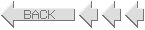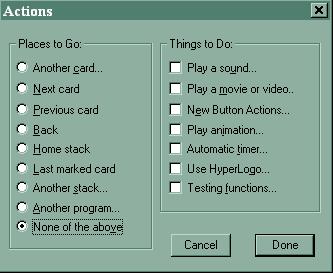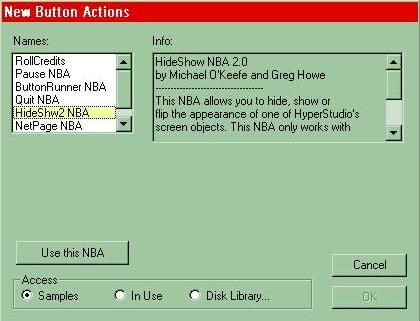The
Zone
of Proximal
Development
and
Ghost Writer
|

|
This is a another nice little button action that
HyperStudio has that allows the user to add mystery and surprise to a text
object. Perfect for Halloween! The Ghost Writer NBA makes text appear one letter at a time in a
text box creating the illusion of a ghost writer composing at the user's
keyboard.
Adding
Ghost Writer NBA to Text Objects
Making
the Text Object Activate the NBA
The
Magical Eraser
Some
References to The Zone of Proximal Development
Things to remember:
- Ghost Writer places text in a text
box.
- The Text Object must be added before the
NBA is added.
- Ghost Writer is activated by a button.
- The button that activates Ghost Writer may
be invisible and automatic.
- The Text Object itself can
activate the
Ghost Writer NBA.
Adding
a Ghost Writer NBA to a text box
Here's how to do it:
- Open HyperStudio and create a few
cards. Save the stack.
- Add a text object but
don't put anything in it!
- Name your text object if
you think you'll have more than one text object on that card.
- Add an invisible button
with an automatic timer on it.
-
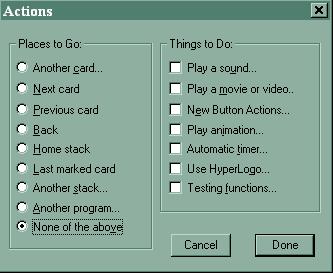
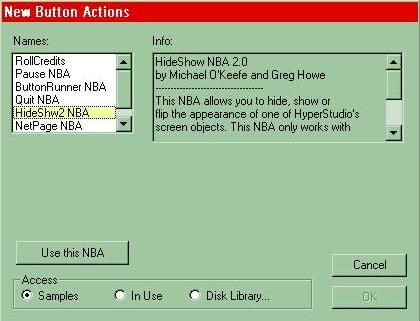
- Notice that "HideShw2
NBA" is selected here? You don't want that NBA this time.
Remember from last lesson, I'm simply saving space on the server by not
making another image of this window.
-
- If you see the Ghost
Writer NBA in the window at the top left, select it and click "Use this
NBA".
-
- If you can't find the
Ghost Writer NBA, it is in the "Disk Library". Click the
radio button next to "Disk Library" and you'll be taken to
HyperStudio's NBA folder where you'll select the Ghost Writer NBA. It
will probably have an abbreviated name, so look carefully. It's pretty
obvious in the window below.
-

-
- There are several other
NBAs in this folder that you can use later, too, once you flounder around in
the Zone
of Proximal Development for what seems to be an interminable period (or
a semester with the current instructor, whichever seems the longest).
Where were we? Ah, yes.
Double click on the Ghost Writer NBA, and a new window opens!
- In the window that opens,
you first must choose "Use this NBA" and then a text box opens for
you so you can type in the message you want the spirits to enter for you.
-

- Hit OK a few times and Done a few more,
and you'll be back to your card.
- Note: If you have
this timed with an automatic button, or if your browse hand is not selected,
the NBA won't work. Shift +Tab will get the browse hand for you, and
you can simply go to another card and return and the Ghost will begin to
write.
Making
the Text Object activate the NBA
Here's how to do it:
- Add the text object where
you want the Ghost to write.
- The Text Appearance
window opens. Choose a really scary text like "Chiller" if you
have it! Deselect "Draw scroll bar" and "Draw
frame" because they're unsightly!

- Now, choose
"Actions", and you'll be in familiar territory at the edge of
Vygotsky's ZPD.
- You'll be able to figure
out what to do next.
- An important thing to
remember is that once the Text Object becomes the NBA activator, it's only
possible to edit the text area after you've cancelled the NBA. If you
try to edit, you continually reactivate the NBA and end up pulling out all
your hair!
Imagine what you
have here! You can add other buttons with animations that really appeal to
kids. It's not just a Halloween thing. But there's more....
The
Magical Eraser Feature
Ghost Writer has
a nifty little eraser feature that will delete the text you have entered.
You can use this to erase one letter, or you can use it to delete a word,
sentence or the entire block of text. Here's how you do it.
-
Add another
button to the card with the Ghost Writer text.
-
Choose the
Ghost Writer NBA again. When you get to the box where you enter the
text that Ghost Writer will use, enter this symbol: @ (the
"at" symbol).
-
This causes
Ghost Writer to back up. If you enter as many of these symbols as you
have characters (letters, numbers, spaces, etc.), Ghost Writer erases
everything.
-
You can even
speed up the erasing by typing {fast} or {faster} in curly brackets before
entering @.
-
It's mind
boggling! I know!