This webpage is updated by Len Hom on May 1, 1999
This is an example of a background color for an element in the
embedded stylesheet, but not on the linked stylesheet. The linked stylesheet supercedes
the embedded stylesheet since no background color is shown here.
Len's Stylesheet 4 - Adding Borders/Backgrounds Using Linked and Embedded CSS
Adding Borders
You can add a border around a heading, list, paragraph, etc, with
a < DIV > element, i.e.
div.box { border: solid; border-width: thin }
which can be used with markup as follows:
< DIV CLASS=" box " >
The content within this DIV element will be enclosed in a box with a thin
line around it.
- The choice of border types includes: dashed, double. dotted, grooved, inset,
outset, ridge,and solid.
- The border-width property values include thin, medium, and thick
as well as a specified width in em units, e.g. 0.2em.
- The border-color property allows you to set the color.
Setting the Background
A nice effect is to paint the background in the box with a solid color or
with a tiled image. To do this you use the background property, i.e.
div.color {
background: rgb( 204,204,255 )
padding: 0.5em;
border: none;
}
If you have any comments or questions, please send email to:
Len Hom
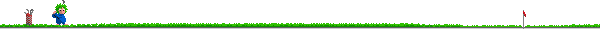
Back
![[Back Button]](backbutn.gif) Next
Next
![[Next Button]](nextbutn.gif) Return to Beginning of Page
Return to Beginning of Page
I take full responsibility
for the information posted. The information on this page
represents that of myself and not that of
California State University,
Sacramento or the School of
Engineering and Computer Science
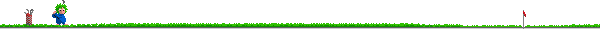
![[Back Button]](backbutn.gif) Next
Next
![[Next Button]](nextbutn.gif) Return to Beginning of Page
Return to Beginning of Page